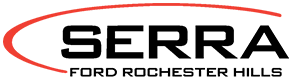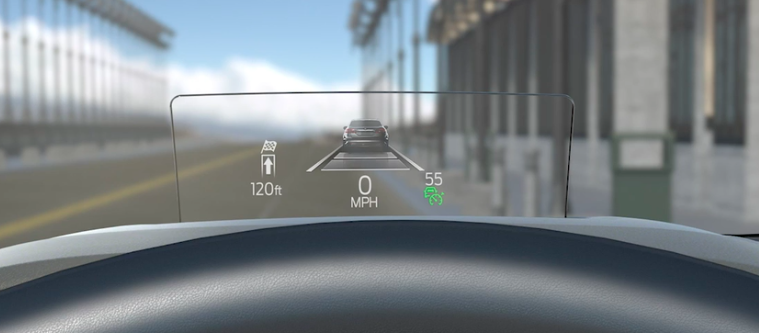
How Do I Use The Ford Head-Up Display?
- Hit the HUD button or HUD menu button on your steering wheel (for many Ford vehicles it’s on the right side of the wheel)
- Scroll down and choose Head-Up Display (HUD) in your instrument cluster
- Depending on your model, choose “Select” or “OK” to activate HUD–again, depending on your model the physical HUD projection unit will automatically appear or it will rise from the area just over your steering wheel/dash and display.
- Adjust the position, vertical dimensions, or brightness of the display by traveling to the Adjustment option on the instrument cluster and choosing “OK”.
- From there you can customize your HUD. You can raise or lower your display by using the toggle feature on your steering wheel, move or rotate the display’s position to optimize visibility, adjust the brightness, and tailor which haptics are displayed to you.
A tip: you can also always use the steering wheel’s toggle feature to choose “OK” and check and uncheck different content options that your HUD can display, or to highlight different display options that you can then select.
Shop New Ford Inventory Near Troy
What Does Ford Head-Up Display Do?
Ford vehicles that come equipped with the Ford Head-Up Display allow you to drive safely at the same time that you’re shown general driving information and vehicle haptics. This technology works by projecting a clear popup screen above your dash onto the windshield, creating a non-intrusive method for viewing the following data in an array of lighting conditions:
- Speed
- Navigation and GPS details
- Ford Co-Pilot 360 features and info
- Distance of other vehicles in relation to yours
- Incoming calls
- Your Lane Keeping System
If you’re unhappy with any of the default settings for your HUD, you can customize your driving experience and adjust the information you see and where you see it using our tutorials or by getting in touch with us. We’re happy to help!
Shop New Ford Inventory Near Troy
Master Ford Head-Up Display Near Troy with Serra Ford Rochester Hills
Questions about how to use your Ford’s Head-Up Display? Contact our team today at our conveniently located Rochester Hills-based Ford dealership near Troy, MI! We’re happy to help.